This is a super simple issue that I can't figure out.
I want to have a drop shadow go all the way across the bottom of a div. As it is, it covers most of the bottom:
And here is the code:
box-shadow: 0px 20px 15px -15px rgba(0, 0, 0, 0.49)
I need the shadow to go all the way across on both sides.
Thanks
EDIT: Am I going about this wrong? Should I be using some other CSS property?
