You ask how to extract the text sandwiched between the first and second rightmost commas in a cell.
Counting instances of a character starting from the left of a cell is easy. However, counting starting from the right is notoriously difficult in Excel. The higher you count, the more difficult: In general, the length of the worksheet formula you need to type if you want to find the nth instance of a character grows exponentially as something like 4^n! (If you want to do this in one single formula.)
You may want to have a look at these earlier answers of mine to similar questions.
These answers show how to determine the position of the first instance of a character from the right (and then extract the entire text to the left or right of that). You need to locate not only the first but also the second instance of , (n=2) so your formula will be 16 times longer than the formula in those answers. Again, this is if you want to do it in one single formula.
If having an extra cell containing intermediate results is acceptable, then you can do this:
In cell A6: your address text
In cell A7, we remove the first comma from the right and all the text after that:
=LEFT(A6,FIND(CHAR(1),
SUBSTITUTE(A6,$A$3,CHAR(1),LEN(A6)-LEN(SUBSTITUTE(A6,$A$3,""))))-1)
In cell A8, we keep only the text after the next rightmost comma:
=TRIM(MID(A7,FIND(CHAR(1),
SUBSTITUTE(A7,$A$3,CHAR(1),LEN(A7)-LEN(SUBSTITUTE(A7,$A$3,""))))+1,LEN(A7)))
Note that I store the , delimiter in cell A3, so it's easy to change.
Done. The result looks like this:
If you must have only 1 formula and no cell with intermediate results, then in the fomula of cell A8, replace every instance of A7 with LEFT(A6,FIND(CHAR(1), SUBSTITUTE(A6,$A$3,CHAR(1),LEN(A6)-LEN(SUBSTITUTE(A6,$A$3,""))))-1). I forget what the limit is on the length of formulas in Excel...