I have been trying for hours to find a way to solve the issue, but I had no luck with that. Here is a sample code:
import java.awt.BorderLayout;
import javax.swing.BoxLayout;
import javax.swing.JButton;
import javax.swing.JFrame;
import javax.swing.JPanel;
import javax.swing.JScrollPane;
import javax.swing.SwingUtilities;
public class Example extends JFrame
{
private static final long serialVersionUID = 1L;
public Example()
{
JPanel contentPane = (JPanel) getContentPane();
contentPane.setLayout(new BorderLayout());
JPanel panTop = new JPanel(new BorderLayout());
//JPanel panBottom = new JPanel(new BorderLayout());
JPanel panTopCenter = new JPanel();
//JPanel panTopLeft = new JPanel();
//JPanel panTopRight = new JPanel();
panTop.add(panTopCenter, BorderLayout.CENTER);
//panTop.add(panTopLeft, BorderLayout.WEST);
//panTop.add(panTopRight, BorderLayout.EAST);
contentPane.add(panTop, BorderLayout.CENTER);
//contentPane.add(panBottom, BorderLayout.SOUTH);
JPanel pan = new JPanel();
pan.setLayout(new BoxLayout(pan, BoxLayout.Y_AXIS));
for(int i = 0; i < 50; i++) pan.add(new JButton("Button " + i));
JScrollPane scrollPane = new JScrollPane(pan);
panTopCenter.add(scrollPane);
pack();
setLocationRelativeTo(null);
setVisible(true);
}
public static void main(String[] args)
{
SwingUtilities.invokeLater(new Runnable()
{
@Override
public void run()
{
new Example();
}
});
}
}
Snapshot: