For one of the user is not able to download application from Android Play and showing message as "Device is not supported".
Application setting in manifest file:
<manifest
xmlns:android="http://schemas.android.com/apk/res/android"
android:versionCode="10"
android:versionName="1.7"
package="com.companyname.appname"
android:installLocation="auto">
<uses-sdk
android:minSdkVersion="8"
android:targetSdkVersion="8"/>
<uses-permission android:name="android.permission.INTERNET" />
<uses-permission android:name="android.permission.ACCESS_WIFI_STATE" />
<uses-permission android:name="android.permission.CALL_PHONE" />
<uses-permission android:name="android.permission.ACCESS_NETWORK_STATE" />
<uses-permission android:name="android.permission.READ_PHONE_STATE" />
<uses-permission android:name="android.permission.CAMERA"/>
<uses-permission android:name="android.permission.VIBRATE"/>
<uses-permission android:name="android.permission.FLASHLIGHT"/>
<uses-permission android:name="android.permission.WRITE_EXTERNAL_STORAGE" />
<uses-permission android:name="android.permission.ACCESS_FINE_LOCATION" />
<uses-feature android:name="android.hardware.camera"/>
Application setting in Android Play:
API level: 8-16+
Supported screens: small-xlarge
OpenGL textures: all
Screen layouts: SMALL NORMAL LARGE XLARGE
Required device features
android.hardware.camera
android.hardware.location
android.hardware.location.gps
android.hardware.screen.landscape
android.hardware.screen.portrait
android.hardware.telephony
android.hardware.touchscreen
android.hardware.wifi
The user is trying to download from device "Huawei media pad(hws7300w)" with OS v2.2 and its screen size "800 x 1280 pixels, 7.0 inches (~216 ppi pixel density)"
If i check in device availability list in android play. This device is present in unsupported list 
Can anyone let me know the changes in manifest to support this device/tablet.