I have two total different implementations of AsyncTask, lets say AT1 and AT2.
AT1 is executed first, then AT2 is executed. AT1 waits in doInBackground until AT2 has done its task by polling this data every 500 ms. But this never happens.
So what I basically want is this:
But what seems to happen is this:
Except AT1 is never done, and AT2 is never started.
Is there a way I can force these two AsyncTasks to be executed on two seperate threads, or is there another solution for this?
It is not possible to first start AT2 and after that execute AT1.
EDIT
For clarification: AT1 is executed when a user opens a particular screen, and needs to download data for that screen, based on a location. AT2 is executed on Location change, and when that happens, some calculations are made that cannot be done on the UI thread.
When AT2 has never been executed, AT1 has no location to download data for, so it needs to wait for AT2 to finish. When AT2 has been executed, the location data is already there, and AT1 doesn't need to wait.
Also, this problem occurs in ICS, not in Android 2.3, like this answer suggests.