Is there a simple modular tree built with Twitter Bootstrap and Backbone.js that provides common tree control functionality?
Asked
Active
Viewed 6,371 times
6
-
1http://lostechies.com/derickbailey/2012/04/05/composite-views-tree-structures-tables-and-more/ – Justin wong Jun 18 '12 at 13:24
-
Were we able to solve your question? – Jeromy French Mar 11 '14 at 14:26
2 Answers
3
Here's a Bootstrap tree widget (from "Trees in Twitter Bootstrap"):
Building on Vitaliy's CSS and Mehmet's jQuery, I changed the a tags to span tags and incorporated some Glyphicons and badging into my take on a Bootstrap tree widget.
Example:
For extra credit, I've created a GitHub project to host the jQuery and LESS code that goes into adding this tree component to Bootstrap. Please see the project documentation at http://jhfrench.github.io/bootstrap-tree/docs/example.html.
Alternately, here is the LESS source to generate that CSS (the JS can be picked up from the jsFiddle):
@import "../../../external/bootstrap/less/bootstrap.less"; /* substitute your path to the bootstrap.less file */
@import "../../../external/bootstrap/less/responsive.less"; /* optional; substitute your path to the responsive.less file */
/* collapsable tree */
.tree {
.border-radius(@baseBorderRadius);
.box-shadow(inset 0 1px 1px rgba(0,0,0,.05));
background-color: lighten(@grayLighter, 5%);
border: 1px solid @grayLight;
margin-bottom: 10px;
max-height: 300px;
min-height: 20px;
overflow-y: auto;
padding: 19px;
a {
display: block;
overflow: hidden;
text-overflow: ellipsis;
width: 90%;
}
li {
list-style-type: none;
margin: 0px 0;
padding: 4px 0px 0px 2px;
position: relative;
&::before, &::after {
content: '';
left: -20px;
position: absolute;
right: auto;
}
&::before {
border-left: 1px solid @grayLight;
bottom: 50px;
height: 100%;
top: 0;
width: 1px;
}
&::after {
border-top: 1px solid @grayLight;
height: 20px;
top: 13px;
width: 23px;
}
span {
-moz-border-radius: 5px;
-webkit-border-radius: 5px;
border: 1px solid @grayLight;
border-radius: 5px;
display: inline-block;
line-height: 14px;
padding: 2px 4px;
text-decoration: none;
}
&.parent_li > span {
cursor: pointer;
/*Time for some hover effects*/
&:hover, &:hover+ul li span {
background: @grayLighter;
border: 1px solid @gray;
color: #000;
}
}
/*Remove connectors after last child*/
&:last-child::before {
height: 30px;
}
}
/*Remove connectors before root*/
> ul > li::before, > ul > li::after {
border: 0;
}
}
Community
- 1
- 1
Jeromy French
- 11,812
- 19
- 76
- 129
1
I recently published my backbone.js tree widget.Check it out at https://bitbucket.org/dnation/bbtree/ and see if it meets your needs.
D_Naish
- 543
- 4
- 20