There is a bug in jQuery mobile with Opera Mobile which displays the default select over the custom one from jQuery Mobile, see the screenshot below directly taken from jQuery Mobile's website!
Here's the code used by jQuery mobile to hide the select:
.ui-select .ui-btn select {
cursor: pointer;
-webkit-appearance: button;
left: 0;
top: 0;
width: 100%;
min-height: 1.5em;
min-height: 100%;
height: 3em;
max-height: 100%;
opacity: 0;
-ms-filter: "alpha(opacity=0)";
filter: alpha(opacity=0);
z-index: 2;
}
Is there any way to hide it as it does on the iPhone and Android default browsers?