I'm doing project in eclipse, I did the swing part. But now, i wish to use Netbeans to do the Swing part of the project as its easier to do and i'll be able to do it more neatly as I am not experienced much with swing and its layout Managers. Here is an example i found on stackoverflow which consists of some swing components.
import java.awt.*;
import java.awt.event.*;
import java.awt.image.BufferedImage;
import java.io.IOException;
import java.net.*;
import java.util.HashMap;
import java.util.Map;
import javax.imageio.ImageIO;
import javax.swing.*;
public class MoveIcon extends JPanel {
private static final long serialVersionUID = 1L;
private static final String IMAGE_PATH = "http://duke.kenai.com/misc/Bullfight.jpg";
private static final String IMAGE_PATH_PLAYER = "http://duke.kenai.com/iconSized/duke4.gif";
public static final int STEP = 3;
private static final int TIMER_DELAY = STEP * 8;
private BufferedImage bkgrndImage = null;
private BufferedImage playerImage = null;
private Map<Direction, Boolean> directionMap = new HashMap<Direction, Boolean>();
private int playerX = 0;
private int playerY = 0;
enum Direction {
UP(KeyEvent.VK_UP, 0, -1), DOWN(KeyEvent.VK_DOWN, 0, 1),
LEFT(KeyEvent.VK_LEFT, -1, 0), RIGHT(KeyEvent.VK_RIGHT, 1, 0);
private int keyCode;
private int xDirection;
private int yDirection;
private Direction(int keyCode, int xDirection, int yDirection) {
this.keyCode = keyCode;
this.xDirection = xDirection;
this.yDirection = yDirection;
}
public int getKeyCode() {
return keyCode;
}
public int getXDirection() {
return xDirection;
}
public int getYDirection() {
return yDirection;
}
}
public MoveIcon() {
try {
URL bkgrdImageURL = new URL(IMAGE_PATH);
URL playerImageURL = new URL(IMAGE_PATH_PLAYER);
bkgrndImage = ImageIO.read(bkgrdImageURL);
playerImage = ImageIO.read(playerImageURL);
setPreferredSize(new Dimension(bkgrndImage.getWidth(), bkgrndImage.getHeight()));
} catch (MalformedURLException e) {
e.printStackTrace();
} catch (IOException e) {
e.printStackTrace();
}
for (Direction direction : Direction.values()) {
directionMap.put(direction, false);
}
setKeyBindings();
Timer timer = new Timer(TIMER_DELAY, new TimerListener());
timer.start();
}
private void setKeyBindings() {
InputMap inMap = getInputMap(JComponent.WHEN_IN_FOCUSED_WINDOW);
ActionMap actMap = getActionMap();
for (final Direction direction : Direction.values()) {
KeyStroke pressed = KeyStroke.getKeyStroke(direction.getKeyCode(), 0, false);
KeyStroke released = KeyStroke.getKeyStroke(direction.getKeyCode(), 0, true);
inMap.put(pressed, direction.toString() + "pressed");
inMap.put(released, direction.toString() + "released");
actMap.put(direction.toString() + "pressed", new AbstractAction() {
private static final long serialVersionUID = 1L;
@Override
public void actionPerformed(ActionEvent e) {
directionMap.put(direction, true);
}
});
actMap.put(direction.toString() + "released", new AbstractAction() {
private static final long serialVersionUID = 1L;
@Override
public void actionPerformed(ActionEvent e) {
directionMap.put(direction, false);
}
});
}
}
@Override
protected void paintComponent(Graphics g) {
super.paintComponent(g);
if (bkgrndImage != null) {
g.drawImage(bkgrndImage, 0, 0, null);
}
if (playerImage != null) {
g.drawImage(playerImage, playerX, playerY, null);
}
}
private class TimerListener implements ActionListener {
@Override
public void actionPerformed(ActionEvent e) {
boolean moved = false;
for (Direction direction : Direction.values()) {
if (directionMap.get(direction)) {
playerX += STEP * direction.getXDirection();
playerY += STEP * direction.getYDirection();
moved = true;
}
}
if (moved) {
int x = playerX - 2 * STEP;
int y = playerY - 2 * STEP;
int w = playerImage.getWidth() + 4 * STEP;
int h = playerImage.getHeight() + 4 * STEP;
MoveIcon.this.repaint(x, y, w, h); // !! repaint just the player
}
}
}
private static void createAndShowUI() {
JFrame frame = new JFrame("MoveIcon");
frame.getContentPane().add(new MoveIcon());
frame.setDefaultCloseOperation(JFrame.EXIT_ON_CLOSE);
frame.pack();
frame.setLocationRelativeTo(null);
frame.setVisible(true);
}
public static void main(String[] args) {
java.awt.EventQueue.invokeLater(new Runnable() {
@Override
public void run() {
createAndShowUI();
}
});
}
}
The question is: with some of the swing components already designed programatically, can i open this project in netbeans and use its GUI Builder to further build on the GUI part?