I tried mongo import like this
mongoimport -d test -c foo importfile.jsonmongoimport --host localhost --db local --collection lecturer --type json --file temp.json --headerline --upsert
and I've got same error message "Syntax Error: missing ; before statement (shell):1" what's wrong with my code & how to import if my data stored in C:\Documents and Settings\User\Desktop ?? please help, thank's in advance