Here are 2 screenshots, they dont have the same size because the left is from emulator the right from the device. Should have taken both from the device, sorry for this.
Both use the same drawable.
Left: background set in the layout:
<ImageButton
android:id="@+id/backFromOldCurves"
android:layout_width="wrap_content"
android:layout_height="wrap_content"
android:background="@drawable/backunpressed"
android:paddingLeft="10sp"
android:paddingRight="10sp"
android:src="@drawable/navigationpreviousitem" />
Right: background set dynamically in onTouch on ACTION_UP:
public boolean onTouch(View v, MotionEvent event) {
if (event.getAction() == MotionEvent.ACTION_DOWN) {
v.setBackgroundDrawable(getResources().getDrawable(R.drawable.backpressed));
}
if (event.getAction() == MotionEvent.ACTION_UP) {
v.setBackgroundDrawable(getResources().getDrawable(R.drawable.backunpressed));
onClick(v);
}
return true;
}
Casting the Drawable to NinePatchDrawable in setBackgroundDrawable doesnt work. How could i work this around ?