I want to get the string length when a key is pressed like StackOverflow does.
I have tried to do this with onblur, but it's not working. How do I do this?
I want to get the string length when a key is pressed like StackOverflow does.
I have tried to do this with onblur, but it's not working. How do I do this?
As for the question which event you should use for this: use the input event, and fall back to keyup/keydown in older browsers.
Here’s an example, DOM0-style:
someElement.oninput = function() {
this.onkeydown = null;
// Your code goes here
};
someElement.onkeydown = function() {
// Your code goes here
};
The other question is how to count the number of characters in the string. Depending on your definition of “character”, all answers posted so far are incorrect. The string.length answer is only reliable when you’re certain that only BMP Unicode symbols will be entered. For example, 'a'.length == 1, as you’d expect.
However, for supplementary (non-BMP) symbols, things are a bit different. For example, ''.length == 2, even though there’s only one Unicode symbol there. This is because JavaScript exposes UCS-2 code units as “characters”.
Luckily, it’s still possible to count the number of Unicode symbols in a JavaScript string through some hackery. You could use Punycode.js’s utility functions to convert between UCS-2 strings and Unicode code points for this:
// `String.length` replacement that only counts full Unicode characters
punycode.ucs2.decode('a').length; // 1
punycode.ucs2.decode('').length; // 1 (note that `''.length == 2`!)
P.S. I just noticed the counter script that Stack Overflow uses gets this wrong. Try entering , and you’ll see that it (incorrectly) counts as two characters.
UPDATE: Since I wrote this, the input event has gotten a decent level of support. It is still not 100% in IE9, so you will have to wait a bit until IE9 is fully phased out. In light of my answer to this question, however, input is more than a decent replacement for the method I've presented, so I recommend switching.
Use keyup event
var inp = document.getElementById('myinput');
var chars = document.getElementById('chars');
inp.onkeyup = function() {
chars.innerHTML = inp.value.length;
}<input id="myinput"><span id="chars">0</span>Just a note for those that suggest keydown. That won't work. The keydown fires before character is added to the input box or textarea, so the length of the value would be wrong (one step behind). Therefore, the only solution that works is keyup, which fires after the character is added.
You should bind a function to keyup event
textarea.keyup = function(){
textarea.value.length....
}
with jquery
$('textarea').keyup(function(){
var length = $(this).val().length;
});
The quick and dirty way would be to simple bind to the keyup event.
$('#mytxt').keyup(function(){
$('#divlen').text('you typed ' + this.value.length + ' characters');
});<script src="https://ajax.googleapis.com/ajax/libs/jquery/2.1.1/jquery.min.js"></script>
<input type=text id=mytxt >
<div id=divlen></div>But better would be to bind a reusable function to several events. For example also to the change(), so you can also anticipate text changes such as pastes (with the context menu, shortcuts would also be caught by the keyup )
function cool(d)
{
alert(d.value.length);
}<input type="text" value="" onblur="cool(this)">It will return the length of string
Instead of blur use keydown event.
var myString = 'sample String'; var length = myString.length ;
first you need to defined a keypressed handler or some kind of a event trigger to listen , btw , getting the length is really simple like mentioned above
I'm not sure what you mean by having tried it onblur, but to get the length of any string, use its .length property, so in the case of a textbox or textarea:
document.getElementById("textarea").value.length
Changing that ID, of course, to whatever the actual ID is.
Basically: assign a keyup handler to the <textarea> element, in it count the length of the <textarea> and write the count to a separate <div> if its length is shorter than a minimum value.
Here's is an example-
var min = 15;
document.querySelector('#tst').onkeyup = function(e){
document.querySelector('#counter').innerHTML =
this.value.length < min
? (min - this.value.length)+' to go...'
: '';
}
body {font: normal 0.8em verdana, arial;}
#counter {color: grey}<textarea id="tst" cols="60" rows="10"></textarea>
<div id="counter"></div><html>
<head></head>
<title></title>
<script src="/js/jquery-3.2.1.min.js" type="text/javascript"></script>
<body>
Type here:<input type="text" id="inputbox" value="type here"/>
<br>
Length:<input type="text" id="length"/>
<script type='text/javascript'>
$(window).keydown(function (e) {
//use e.which
var length = 0;
if($('#inputbox').val().toString().trim().length > 0)
{
length = $('#inputbox').val().toString().trim().length;
}
$('#length').val(length.toString());
})
</script>
</body>
</html>
Leaving a reply (and an answer to the question title), For the future googlers...
You can use .length to get the length of a string.
var x = 'Mozilla'; var empty = '';
console.log('Mozilla is ' + x.length + ' code units long');
/*"Mozilla is 7 code units long" */
console.log('The empty string has a length of ' + empty.length);
/*"The empty string has a length of 0" */
If you intend to get the length of a textarea say id="txtarea" then you can use the following code.
txtarea = document.getElementById('txtarea');
console.log(txtarea.value.length);
You should be able to get away with using this with BMP Unicode symbols. If you want to support "non BMP Symbols" like (), then its an edge case, and you need to find some work around.
That's the function I wrote to get string in Unicode characters:
function nbUnicodeLength(string){
var stringIndex = 0;
var unicodeIndex = 0;
var length = string.length;
var second;
var first;
while (stringIndex < length) {
first = string.charCodeAt(stringIndex); // returns an integer between 0 and 65535 representing the UTF-16 code unit at the given index.
if (first >= 0xD800 && first <= 0xDBFF && string.length > stringIndex + 1) {
second = string.charCodeAt(stringIndex + 1);
if (second >= 0xDC00 && second <= 0xDFFF) {
stringIndex += 2;
} else {
stringIndex += 1;
}
} else {
stringIndex += 1;
}
unicodeIndex += 1;
}
return unicodeIndex;
}