I am trying to change the color of the TextView depending on the SeekBar's progress as following:
- 0-25% -> green
- 25%-50% -> yellow and so on...
When I using the following code, the TextView doesn't show the value anymore.
I would greatly appreciate any help!
Code:
public void onProgressChanged(SeekBar seekBar, int progress,
boolean fromUser)
{
textView.setText(String.valueOf(progress + "%"));
if(progress >= 25 && progress < 50)
textView.setTextColor(R.color.Yellow);
else if(progress >= 50 && progress < 75)
textView.setTextColor(R.color.Orange);
else if(progress >= 75 && progress <= 100)
textView.setTextColor(R.color.Red);
else
textView.setTextColor(R.color.Green);
}
XML:
<TextView
android:id="@+id/eT"
android:layout_width="wrap_content"
android:layout_height="wrap_content"
android:text="@string/tvProgress"
android:textColor="@color/Green"
android:textSize="25dp"
android:textStyle="bold"
android:layout_gravity="center"
android:layout_marginBottom="5dp"
/>