I am working on wpf application where I am using Dynamic Data Display to show Graph. It works fine.
Problem :
please check this :
How can I use 12 hour time format instead of 24 hours? please suggest.
UPDATE :
This is my XAML for graph :
<d3:ChartPlotter Name="plotter" Margin="3,121,5,0" Grid.RowSpan="2" Height="373" VerticalAlignment="Top" VerticalContentAlignment="Stretch" LegendVisible="False">
<d3:ChartPlotter.HorizontalAxis>
<d3:HorizontalDateTimeAxis Name="dateAxis" />
</d3:ChartPlotter.HorizontalAxis>
<d3:VerticalAxisTitle FontFamily="Georgia" Content="Sensor Readings" />
<d3:HorizontalAxisTitle FontFamily="Georgia" Content="Date" />
</d3:ChartPlotter>
CS :
var dates = (from dr in datDs.Tables[0].AsEnumerable()
select new
{
date = dr.Field<DateTime>("DateRecorded")
}.date).ToList();
var datesDataSource = new EnumerableDataSource<DateTime>(dates);
datesDataSource.SetXMapping(x => dateAxis.ConvertToDouble(x));