How to enable "Scroll from source" in IntelliJ IDEA so it is always on, meaning if you open any file it is automatically shown in Project view, likewise it is made in Eclipse?
There is a possibility to click the button in Project to find chosen file, but it is annoying to click it each time you open another file.