I am developimg an app. In the middle of my project suddenly the libsqlite3.0dylib file turned into red color. When I was trying to load the project into simulator it was running and into device it was showing the rolling error.
I removed the red color file and freshly added the libsqlite3.0dylib file. Then also it showing error. I have seen many more forums and did not get the right choice to proceed with my app.
What might cause this and how do I solve it?
ld: warning: ignoring file /Developer/Platforms/iPhoneOS.platform/DeviceSupport/4.2.1 (8C148)/Symbols/usr/lib/libsqlite3.0.dylib, missing required architecture i386 in file ld: warning: ignoring file /Developer/Platforms/iPhoneOS.platform/DeviceSupport/4.2.1 (8C148)/Symbols/usr/lib/libSystem.dylib, missing required architecture i386 in file ld: in /Developer/Platforms/iPhoneOS.platform/DeviceSupport/4.2.1 (8C148)/Symbols/usr/lib/libobjc.A.dylib, missing required architecture i386 in file for architecture i386