I want write a query which would give two columns :
1> Type of Query 2> Count
This result set should have following structure

Here the 1st column values should be predefined and the count has to be calculated . I want to check the Request column of source table and find specific pattern . If that pattern is found increase the count .
For Example :
If there is a word "greenhopper" found in the request column then that belongs to type GREENHOPPER .
OR
If there is a word "gadgets" found it is of the type DASHBOARD . and so on ...
So I want to analyze the usage of various categories by using the log table .
Hence Finally I can get the amount of usage and after that I can build a pie chart out of it .