Why does this code throw an Invalid Operation Exception?
private SqlCommand cmd; // initialized in the class constructor
public void End(string spSendEventNotificationEmail) {
try {
cmd.CommandText = spSendEventNotificationEmail;
cmd.Parameters.Clear();
cmd.Parameters.Add("@packetID", SqlDbType.Int).Value = _packetID;
cmd.Parameters.Add("@statusID", SqlDbType.Int).Value = _statusID;
cmd.Parameters.Add("@website", SqlDbType.NVarChar, 100).Value = Tools.NextStep;
cmd.Connection.Open();
cmd.ExecuteNonQuery();
} finally {
cmd.Connection.Close();
cmd.Parameters.Clear();
cmd.Dispose();
}
endCall = true;
}