I'm creating an msi package with WiX 3.5 (VS2010) and everything is fine, except that I don't know how to set my icon in UAC prompt. I already have a signing certificate and know how to sign with "signtool.exe" to get the publisher information and app description on UAC prompt, but I can't change the default icon and can't find any info on how to do this.
My WiX script contains lines:
<Icon Id="MyApp.ico" SourceFile="$(var.SolutionDir)Libraries\Images\MyApp.ico" />
<Property Id="ARPPRODUCTICON" Value="MyApp.ico" />
but I guess this works only for Add/Remove programs menu.
Here is how my UAC looks now (sorry for Russian):