Other questions dealing with use of match_parent pre 2.2 have answers stating one should use fill_parent for safe backwards compatibility.
What I've noticed is when your targetsdk is set to 8 or greater and a minsdk is set to 7 or lower, use of match_parent or fill_parent is irrelevant. I'm guessing this is b/c the xml gets compiled down to a binary blob so the use of either one is irrelevant once the app is packaged into an apk.
What I find curious is why there's no runtime error for use of LayoutParams.MATCH_PARENT on 2.1 devices in java code. I'd expect to see some kind of RuntimeException for NoSuchClassMember when trying to access LayoutParams.MATCH_PARENT in code.
I'm guessing that maybe this deals with how how a class file gets compiled in java. Any insight appreciated.