I am trying to implement layout weight for the first time, a bit I tried with linear layout it works good, but when I tried with relative and linear layout something went wrong. What is wrong here?
My XML File
<?xml version="1.0" encoding="utf-8"?>
<LinearLayout xmlns:android="http://schemas.android.com/apk/res/android"
android:id="@+id/Linearlayout"
android:layout_width="fill_parent"
android:layout_height="fill_parent"
android:orientation="vertical"
android:weightSum="100" >
<RelativeLayout
android:id="@+id/Rlayout"
android:layout_width="fill_parent"
android:layout_height="fill_parent"
android:layout_weight="45" >
<Gallery
android:id="@+id/Gallery01"
android:layout_width="fill_parent"
android:layout_height="fill_parent"
android:spacing="4dip" >
</Gallery>
</RelativeLayout>
<RelativeLayout
android:id="@+id/Rlayout1"
android:layout_width="fill_parent"
android:layout_height="fill_parent"
android:layout_weight="10"
android:orientation="vertical" >
<ImageView
android:id="@+id/ImageView01"
android:layout_width="fill_parent"
android:layout_height="fill_parent"
android:scaleType="fitXY" />
<ImageView
android:id="@+id/ImageView02"
android:layout_width="fill_parent"
android:layout_height="fill_parent"
android:scaleType="fitXY" />
</RelativeLayout>
<LinearLayout
xmlns:android="http://schemas.android.com/apk/res/android"
android:id="@+id/navbar"
android:layout_width="fill_parent"
android:layout_height="fill_parent"
android:layout_weight="45"
android:background="@drawable/button1"
android:orientation="horizontal"
android:weightSum="100" >
<Button
android:id="@+id/makerback"
android:layout_width="fill_parent"
android:layout_height="fill_parent"
android:layout_gravity="center"
android:layout_weight="20"
android:background="@drawable/makerback" />
<Button
android:id="@+id/makerphoto"
android:layout_width="fill_parent"
android:layout_height="fill_parent"
android:layout_gravity="center"
android:layout_weight="20"
android:background="@drawable/makerphoto" />
<Button
android:id="@+id/makerselves"
android:layout_width="fill_parent"
android:layout_height="fill_parent"
android:layout_gravity="center"
android:layout_weight="20"
android:background="@drawable/makerselves" />
<Button
android:id="@+id/makerskins"
android:layout_width="fill_parent"
android:layout_height="fill_parent"
android:layout_gravity="center"
android:layout_weight="20"
android:background="@drawable/makerskins" />
<Button
android:id="@+id/makersave"
android:layout_width="fill_parent"
android:layout_height="fill_parent"
android:layout_gravity="center"
android:layout_weight="20"
android:background="@drawable/makersave" />
</LinearLayout>
</LinearLayout>
I need to achieve the above image:
