How can I get the name of the object last clicked on a panel? The trick is there is a big array of buttons on the panel (btn[1] ... btn [200]). How can I check if I clicked on button b[180], or b[11] or even outside the panel (no button)? Also the buttons are generated at page load via coding. Thank you. Anna
EDIT: Thank you! Another issue that arose (this generated a NULL object reference): I have a method on the same level as buttonHandler(), it is named HowManyClicked() and it's called from within buttonHandler(). Inside HowManyClicked() I want to identify Button btn1 = Panel2.FindControl(x) as Button; where x is, for example, buttonArray[2,3]. But I always get NULL. Is the button array buttonArray not identifiable by name once out of the method that generated it??
public void buttonHandler(object sender, EventArgs e)
{
Button btn = sender as Button;
//string tt = btn.ToolTip.ToString();
btn.BackColor = Color.Red;
statusL.Text = HowManyClicked().ToString();
}
public int HowManyClicked()
{
int sum=0;
for (int a = 0; a < 10; a++)
for (int b = 0; b < 14; b++)
{
string x = "buttonArray[" + a + ", " + b + "]";
statusL.Text = x;
Button btn1 = Panel2.FindControl(x) as Button;
if (btn1.BackColor == Color.Red) sum += 1;
}
return sum;
}