Problem:
I am trying to extend the border line of each div so it has full height, see the following picture:
HTML code:
<div class="wrapper">
<div class="box1row box1top">
<div class="arrow"><img src="./img/circle_arrow_right.png" class="arrowimage"></div>
<div class="numbers">1.</div>
<div class="text">Lorem ipsum dolor sit amet, consectetur adipiscing elit. Fusce non lacus scelerisque dui eleifend viverra. Vestibulum venenatis ornare pulvinar.</div>
</div>
<div class="box1row box1bottom">
<div class="arrow"> </div>
<div class="numbers">2.</div>
<div class="text">Lorem ipsum dolor sit amet, consectetur adipiscing elit. Fusce non lacus scelerisque dui eleifend viverra. Vestibulum venenatis ornare pulvinar. Mauris euismod sem ornare nisi consequat quis tincidunt turpis tempor. Vivamus mollis luctus nulla sit amet consequat.</div>
</div>
</div>
CSS code:
.wrapper {
margin-bottom: 1.5em;
}
.arrow {
display: block;
float: left;
border-right: 1px solid #ddd;
width:40px;
text-align:center;
padding-top:5px;
}
.arrowimage {
width: 16px;
height: 16px;
}
.text {
display: block;
float:left;
border-left: 1px solid #ddd;
width:585px;
padding-left:5px;
margin-left: -1px;
}
.numbers {
display: block;
float:left;
border-left: 1px solid #ddd;
width:30px;
text-align:center;
margin-left: -1px;
}
.box1row {
border: 1px solid #ddd;
margin-bottom: -1px;
}
.box1top {
border-top-right-radius: 4px;
border-top-left-radius: 4px;
}
.box1bottom {
border-bottom-right-radius: 4px;
border-bottom-left-radius: 4px;
}
Question:
How do I extend the line vertically using CSS?
Note. I am using this together with mPDF which is a class to convert HTML/CSS to PDF. mPDF does not allow border-radius to be applied to the table element, and thus I am doing a div-solution.