Why the same question again
This question has been asked around 100 times on SO. I am asking it again because all the answers say this is not possible but at least one of the app in Market is doing it NQ Mobile Security. I started a bounty of 100 points on the similar question but it did not get enough attention. If community does not accept I will remove the question.
What is the App doing
The app shows an activity when user tries to uninstall it
and does some processing before it is uninstalled
What is my Question
How to start an Activity or an IntentService before an application in uninstalled by the user who has earlier installed the app on her device?