I am following a tutorial in order to connect my app to facebook. When I import JSON and ASIHTTPRequest libraries I cant call headers to use function in that libraries
I have added "${SRCROOT}" with quotes two the Header Search Path Debug and Header Search Path Release
It didnt work.
i have also looked at this to questions but couldnt make it done ASIHTTPRequest; installation issues
Adding system header search path to Xcode
thanks in advance for any help.