I am making an application and I just began using Fragments finally, after reading all of the documentation, I got to here. I designed the application so in portrait mode it is two activities, the chooser and the details, while in landscape left is chooser right is details, on a tablet. Now, this works fantastic like in this image:
however, now when I turn the Handset into landscape, it does the same thing as tablet does in landscape, has the two fragments. First, I would like to know should I leave it as the two fragments on the handset too? Would this be the "best practice"? If not, I would like to know how to go about making the landscape like the portrait without messing up tablet landscape.
Thanks