I'm trying to figure out what the loading circle animation in the status bar is. A lot of apps, when they load data, have a spinner in the status bar to indicate that the app is loading data, but I can't figure out what its called to implement it. Can someone tell me what it is called?
If you don't know what I'm talking about, but have an iOS device, try loading a web page in Safari and look at the spinner in the status bar. Thats what I'm talking about.
Here is an screenshot I took  .
.