I have 2 Select Box in my HTML page.
For some reason, I wish to want both the text boxes open at the same time.
This may be for several purposes, like taking screenshots of the both open at the same time.
The problem I face is, when I click on one selectbox, another goes away, when I click on the other, previous goes away.
Is it possible to keep both the selectboxes open at the same time?
I am fine if it requires javascript to do so.
Here are the two boxes, which I wish to keep open, is it possible to block some events or anything?
 Thanks
Thanks