I have a RESTful web service which runs on Glassfish Application Server. When I invoke the web services with /GET HTTP method on cURL, stored entries are fetched to console. I want to make a jQuery REST client - when I click the button, it must alert me to the returned JSON or XML entries. But in success method, nothing happened. My html page looks like below.
<!DOCTYPE html PUBLIC "-//W3C//DTD XHTML 1.0 Transitional//EN" "http://www.w3.org/TR/xhtml1/DTD/xhtml1-transitional.dtd">
<html xmlns="http://www.w3.org/1999/xhtml">
<head>
<meta http-equiv="Content-Type" content="text/html; charset=utf-8" />
<title>Başlıksız Belge</title>
</head>
<body>
<input type="submit" name="kaydet" id="kaydet" value="Kaydet" />
<script type="text/javascript" src="jquery-1.7.2.js"></script>
<script type="text/javascript">
var restURL="http://localhost:43842/KodcuComRESTful/kodcuRS/yazilar";
$('#kaydet').click(function(){
$.ajax({
type: 'GET',
url: restURL,
dataType:"json",
success: renderList,
});
return false;
});
function renderList(data) {
alert(data);
}
</script>
</body>
</html>
When I observed the request and response in Live HTTP headers program, it seems everything is OK. What is the problem?