I have a written up HTML file using the Google Maps API v3.
All I want to do is color a couple of countries, for example, color in China and Canada to red. What is a simple solution (that doesn't involve Polygons and thousands of coordinates) to color in countries?
After browsing previous StackOverFlow questions, there seemed to be three common solutions. However these 3 solutions do not seem appropriate for my situation.
Charts API -I don't really understand if Charts API is a good solution for me because I have already have a file using Google Maps API. Unless Charts can be applied over my map, or synchronize with the map, this does not seem to be a valid solution.
Styling (With Styling Wizard) -This wizard (as far as I know) deals with the style of general characteristics, like road, water, population, etc. Unless someone can show me how to assign a specific country a color, I do not see how this can work.
Polygons -I saw the example of the Bermuta triangle and other people have suggested to get the coordinates of the perimeter of a country and create a polygon. This may work except I may need a thousands of coordinates in order to fully outline China. Perhaps there is a more simple method in which I can color in a country?