I have made a view in the application that shows a UITableView. It will be full of results (obviously) almost all the time, however when it does not have any results I want to show another view that inform the user about how he/she could populate the table.
I want to design that view in the interfacebuilder. I will have to check in the code whether the datasource is empty or not to toggle between the two different nibs. How do I instantiate and configure a view made in Interfacebuilder?