I'm making a fully-flex, percentage based layout.
It has a Nav bar on the left hand side which switches from full mode to a small mode - in order to achieve this (as the nav is absolute positioned) I'm adding padding on the wrapping div for the main content, as a way of resizing the inner content.
I've added a quick jQuery function to do this, but when I click it in Chrome, the main content breaks out of it's container - the container doesn't resize back to 100% width.
This only seems to be happening in Chrome - does any one know why, or what I can do to counter it?
The site can be found here: http://dev.barringtonmedia.co.uk/test/layout.html
The problem can be seen in the following images:
Created a jsfiddle with it, if you fancy a play: http://jsfiddle.net/Dycd4/