I am new to Java Swing I want to develop an POS application which is like this image:
To develop this application I am using Eclipse, I have created JPanel which is shown by numbers e.g(1, 2) in image. At no 3 I have added JscrollPan which contain JPanel, now I want to do here when I click a button from panel no 2 that should add new buttons in panel no 3 dynamically and at that time I want to show only three buttons at each line and scroll should be activate only vertically when needed. But I am not able to do that, because when I write scrollPanel.setPreferredSize(new Dimension(2, 3)); vertical scroll cannot work. My Code is here:
public class WelcomeUI extends JFrame {
private JPanel contentPane;
public static void main(String[] args) {
EventQueue.invokeLater(new Runnable() {
public void run() {
try {
WelcomeUI frame = new WelcomeUI();
frame.setVisible(true);
} catch (Exception e) {
e.printStackTrace();
}
}
});
}
public WelcomeUI() {
setDefaultCloseOperation(JFrame.EXIT_ON_CLOSE);
setSize(Toolkit.getDefaultToolkit().getScreenSize());
setUndecorated(true);
contentPane = new JPanel();
contentPane.setBackground(Color.LIGHT_GRAY);
contentPane.setBorder(new EmptyBorder(0, 0, 0, 0));
contentPane.setLayout(new BorderLayout(0, 0));
setContentPane(contentPane);
header = new JPanel();
header.setForeground(Color.BLUE);
FlowLayout fl_header = (FlowLayout) header.getLayout();
fl_header.setAlignment(FlowLayout.RIGHT);
fl_header.setVgap(40);
fl_header.setHgap(0);
header.setBackground(Color.BLUE);
contentPane.add(header, BorderLayout.NORTH);
footer = new JPanel();
FlowLayout flowLayout = (FlowLayout) footer.getLayout();
flowLayout.setVgap(10);
footer.setBackground(Color.BLUE);
contentPane.add(footer, BorderLayout.SOUTH);
panel_2 = new JPanel();
panel_2.setBackground(Color.BLUE);
contentPane.add(panel_2, BorderLayout.WEST);
JButton btnSelectRestaurant = new JButton("Select Restaurant");
btnSelectRestaurant.addActionListener(new ActionListener() {
public void actionPerformed(ActionEvent e) {
createDynamicButton(e);
}
});
JButton btnNewButton = new JButton("Select Steward");
JButton btnNewButton_1 = new JButton("Select Table");
JButton btnNewButton_2 = new JButton("Misc keys");
GroupLayout gl_panel_2 = new GroupLayout(panel_2);
gl_panel_2.setHorizontalGroup(
gl_panel_2.createParallelGroup(Alignment.LEADING)
.addGroup(gl_panel_2.createSequentialGroup()
.addGap(19)
.addGroup(gl_panel_2.createParallelGroup(Alignment.LEADING)
.addComponent(btnNewButton, Alignment.TRAILING, GroupLayout.DEFAULT_SIZE, 119, Short.MAX_VALUE)
.addComponent(btnSelectRestaurant, Alignment.TRAILING, GroupLayout.DEFAULT_SIZE, GroupLayout.DEFAULT_SIZE, Short.MAX_VALUE)
.addComponent(btnNewButton_1, Alignment.TRAILING, GroupLayout.DEFAULT_SIZE, 119, Short.MAX_VALUE)
.addComponent(btnNewButton_2, Alignment.TRAILING, 0, 0, Short.MAX_VALUE))
.addContainerGap())
);
gl_panel_2.setVerticalGroup(
gl_panel_2.createParallelGroup(Alignment.LEADING)
.addGroup(gl_panel_2.createSequentialGroup()
.addGap(26)
.addComponent(btnSelectRestaurant, GroupLayout.PREFERRED_SIZE, 43, GroupLayout.PREFERRED_SIZE)
.addPreferredGap(ComponentPlacement.UNRELATED)
.addComponent(btnNewButton, GroupLayout.PREFERRED_SIZE, 47, GroupLayout.PREFERRED_SIZE)
.addPreferredGap(ComponentPlacement.UNRELATED)
.addComponent(btnNewButton_1, GroupLayout.PREFERRED_SIZE, 40, GroupLayout.PREFERRED_SIZE)
.addPreferredGap(ComponentPlacement.UNRELATED)
.addComponent(btnNewButton_2, GroupLayout.PREFERRED_SIZE, 41, GroupLayout.PREFERRED_SIZE)
.addContainerGap(438, Short.MAX_VALUE))
);
gl_panel_2.setAutoCreateContainerGaps(true);
gl_panel_2.setAutoCreateGaps(true);
panel_2.setLayout(gl_panel_2);
panel_3 = new JPanel();
FlowLayout flowLayout_2 = (FlowLayout) panel_3.getLayout();
flowLayout_2.setHgap(250);
contentPane.add(panel_3, BorderLayout.EAST);
scrollPane = new JScrollPane();
contentPane.add(scrollPane, BorderLayout.CENTER);
scrollPanel = new JPanel();
scrollPanel.setPreferredSize(new Dimension(2, 3));
scrollPane.setViewportView(scrollPanel);
}
protected void createDynamicButton(ActionEvent e) {
JButton dynButton = new JButton("My Button");
dynButton.setPreferredSize(new Dimension(300, 200));
scrollPanel.add(dynButton);
scrollPanel.validate();
scrollPanel.revalidate();
}
private JPanel header;
private JPanel footer;
private JPanel panel_2;
private JPanel panel_3;
private JPanel scrollPanel;
private JScrollPane scrollPane;
}
So, please tell me where I am doing wrong. Thanks in advance.