I'm receiving an H.264 stream from a DVR using its SDK. There were memory leaks and i thought it was the SDK causing all the leaks. But when i recorded the stream and played the frames one by one reading from the disk (without any 3rd party dlls involved), i noticed that the problem is not the dll but the stream itself.
Strange enough, DivX H264 Decoder is the only codec which doesn't cause a memory leak but when the stream runs for a long time, sometimes DivX decoder crashes as well. I'd prefer to use Microsoft DTV-DVD Video Decoder but it causes huge memory leaks and drops a lot of frames. Many other H.264 decoders I've tried behaves the same way.
I examined the h.264 frames using some h.264 parsers comparing with some other problem-free streams but i didn't notice anything obvious from the logs.
Since my problem is about the h.264 frames structure, i've prepared a source filter named FramesFromFileSourceFilter which you can download below.
http://www.akaydin.com/directshow/FramesFromFileSourceFilter.zip
It's a Visual Studio 2008 project and all dependencies are included in the zip file in relatively located folders (including the h.264 frames). So, all you need to do is to compile the project, register the output with regsvr32.exe and run the filter with any h.264 decoder you want from GraphEdit or GraphStudio. Example graphs are below.

Also h264 frames are available as a single raw h264 file at the link below which is playable by VLC (with wrong FPS since original was 12 FPS).
http://www.akaydin.com/directshow/stream.zip
Question:
What might be causing the memory leak problems with many famous H264 Decoders except DivX decoder. What is wrong with this stream?
Update 1
Reading data thread is removed and functionality moved into FillBuffer without using any buffers and flags. Problem remains the same.
http://www.akaydin.com/directshow/FramesFromFileSourceFilterUpdate1.zip
Update 2
Update1 was using Sleep() in FillBuffer() function which was causing some problems. Now i removed the Sleep() and used SetTime() to have ~12 FPS. This also solved Microsoft DTV-DVD Video Decoder's dropping frame issues but didn't solve memory problems.
http://www.akaydin.com/directshow/FramesFromFileSourceFilterUpdate2.zip
Memory increase occurs at Working Set only. Virtual Bytes and Private Bytes seem to be stable. What might be causing continuous Working Set memory increment which only happens with Microsoft DTV-DVD Video Decoder?