EDIT: Made the question shorter.
I have 5 classes in my program, all are GUI's. The front page GUI, options GUI, and quiz GUI all are able to be called and setVisible works for them. The tips GUI and the score card GUI are unable to be displayed with setVisible. There is a button on the quiz GUI that is supposed to call the tips GUI. However, the button will not call the GUI. It does work though; I know this because I did a System.out.println("Button test") and it printed.
The tips GUI is just a panel with a label and 3 buttons. I have not done any listeners yet, just designed the panel with NetBeans. On my quiz GUI, I have the button to launch the tips GUI and the code is:
private void tipsButtonMouseClicked(java.awt.event.MouseEvent evt) {
FrontPageGUI.tipsGUI.setVisible(true);
System.out.println("Test to check if help button works");
}
This is just as I have done with calling the other GUI's. It is just the tips and the scorecard that do not display. I don't understand at all... On my options GUI, I have a button that starts the quiz with the same code and it works just fine. Hence my confusion.
Hopefully my editing makes it easier to understand my question.
Thanks all, Brandon