I don't have too much experience on iphone screen designs but I need to make a table like this: (image), I made an investigation but I didn't find anything. This table needs to have a rounded corner and the user will be able to insert data, in this case first name, last name, etc... Right now I'm using SDK 4.3. if someone have an tutorial I would appreciate
Thank you,