I developed a software for my cerebral palsy girl. She uses it in our tablet to "communicate" with me and my wife.
It's pretty nice. It's a bunch of ImageButtons created "on-the-fly". I mean just inflating XML code.
Here is an image sample:
I created this just for my daughter.
I have a friend with Amyotrophic lateral sclerosis (ALS). It's a terrible degerative disease. He can move just one finger and I would like to make possible for him to use the same software.
In order to do that, I must "iterate" through each ImageButton and when the one he wants is focused, he will "click" in a mouse to activate it.
I tried to use what is described in here:
http://developer.android.com/guide/topics/ui/accessibility/apps.html
But it didn't work. Any ideas on how to do this? This would be REALLY useful for my ALS friend.
Here is how I create the ImageButtons:
btn = (ImageButton) LayoutInflater.from(
getBaseContext()).inflate(
R.layout.imagebuttonstyle, fl, false);
I just use the "OnTouch" event to handle clicks. The imagebuttonstyle is just a XML file declaring an ImageButton.
So, what do you guys think? How can I iterate through items ensuring that when the one he wants is in focus, it will be activated when my friend clicks his mouse? I can easily cycle through all items, but this doesn't ensure that this item will be activated by his mouse.
Any help is very appreciatted!