What I am trying to do is show list of dates and user is able to select them (checkboxes are with postback) when users select dates he can enable\disable and after update monthListView.DataBind(); So the main problem is with style I attached two images, one before selection
 and other after selection
and other after selection
As you can see, problem is that some values go to new column, but in source they are same. How to fix this IE9 problem ? Tested with chrome, firefox and works fine. And always same values go out of their table. And it doesn't matter which value I select.
After:
<tr class='enabledTrue'>
<td>
<span class="LayoutTemplateStyle"><input id="MainContent_monthListView_MonthState_CheckBox_46" type="checkbox" name="ctl00$MainContent$monthListView$ctrl46$MonthState_CheckBox" onclick="javascript:setTimeout('__doPostBack(\'ctl00$MainContent$monthListView$ctrl46$MonthState_CheckBox\',\'\')', 0)" /></span>
</td>
<td >
<span id="MainContent_monthListView_MonthName_Label_46" class="LayoutTemplateStyle">November 2012</span>
</td>
</tr>
Before:
<tr class='enabledTrue'>
<td>
<span class="LayoutTemplateStyle"><input id="MainContent_monthListView_MonthState_CheckBox_46" type="checkbox" name="ctl00$MainContent$monthListView$ctrl46$MonthState_CheckBox" onclick="javascript:setTimeout('__doPostBack(\'ctl00$MainContent$monthListView$ctrl46$MonthState_CheckBox\',\'\')', 0)" /></span>
</td>
<td >
<span id="MainContent_monthListView_MonthName_Label_46" class="LayoutTemplateStyle">November 2012</span>
</td>
</tr>
PS: Open images in new tab to see code clearly.