I have kind of reports about students accounts is it possible to print it into the default physical printer or software printer like BioPDF printer and how to format my text in C#.
I am using WPF writing my Code using C#. and I am sorry because I don't have any idea what kind of information to provide in this question just be patient ;).
//===================EDIT===========================
PrintDialog printDialog = new PrintDialog();
if (printDialog.ShowDialog().GetValueOrDefault(false))
{
printDialog.PrintVisual(listBox1, this.Title);
}
// I am trying to print a content of ListBox, but the problem is that I am using Arabic language in my visual
<ListView HorizontalAlignment="Left" Margin="503,73,0,98" Name="listBoxEPayed" Width="410" MouseDoubleClick="listBoxEPayed_MouseDoubleClick">
<ListView.View>
<GridView>
<GridView.Columns>
<GridViewColumn Header="الرقم" Width="50" DisplayMemberBinding="{Binding Path=ReportID}" />
<GridViewColumn Header="محرر الفاتوره" Width="100" DisplayMemberBinding="{Binding Path=UserName}" />
<GridViewColumn Header="قيمة المبلغ" Width="75" DisplayMemberBinding="{Binding Path=Cashamount}" />
<GridViewColumn Header="التاريخ" Width="120" DisplayMemberBinding="{Binding Path=Date}" />
</GridView.Columns>
</GridView>
</ListView.View>
</ListView>
//the result of printing is all character is upset down. Note that I am Testing the layout of the printed pages using bioPDF printer software. the result is seems like in this pic