I have installed dotless via Package Manager in VS2012 in to an existing mixed C# solution (Class libraries and MVC2 apps), however now when I build it (F5) I get the following two errors:
The command ""C:\@GitRepos\EBS\SolutionFiles\.nuget\nuget.exe" install "C:\@GitRepos\EBS\\packages.config" -source "" -o "C:\@GitRepos\EBS\SolutionFiles\packages"" exited with code -1.
and
The system cannot find the path specified.
After adding dotless to the solution a ".nuget" folder with "NuGet.exe and "NuGet.targets" has been added.
I have also tried adding dotless to a new MVC2 project and other than having to add a mime type to the web.config it all works well. There isn't however a ".nuget" folder.
I also noticed that the same happens if I create a new NServiceBus solution (after installing it). The paths in the message change but the error is the same.
If I take
"C:\@GitRepos\EBS\SolutionFiles\.nuget\nuget.exe" install "C:\@GitRepos\EBS\\packages.config" -source "" -o "C:\@GitRepos\EBS\SolutionFiles\packages"
and run it via a command prompt then I get:
All packages listed in packages.config are already installed.