Building application for iOS Device so need to change the architecture from armv7,armv6 to i386.
How to change it?
or
How to build the application for i386 architecture?
Building application for iOS Device so need to change the architecture from armv7,armv6 to i386.
How to change it?
or
How to build the application for i386 architecture?
You can change the architecture in the Build Settings under Architectures (you may also need to modify Valid Architectures too?). Just to note, if you are building for the iOS Device then you need to build for armv6 and armv7 and not i386. You can set different architecture types for each target and also for the project as a whole (under Project).