Can anyone describe how can i implement SWT in python using opencv or simplecv ?
-
1if you are looking for a paper implementation, you could add a link to that paper, or atleast provide a link to what is SWT. – Abid Rahman K Jun 20 '12 at 09:19
-
may be useful : http://stackoverflow.com/questions/4837124/stroke-width-transform-swt-implementation-java-c – Abid Rahman K Jun 20 '12 at 09:24
-
i already saw them, but the link was broken,and no code or psudo code are available. – pylover Jun 20 '12 at 09:42
-
1that link definitely works: https://sites.google.com/site/roboticssaurav/strokewidthnokia – AruniRC Jun 21 '12 at 06:44
-
@AruniRC,Thank you. please send your link as answer to i accept it. – pylover Jun 21 '12 at 12:02
-
2A matlab implementation (based on C++ mex file) can be found [here](http://stackoverflow.com/a/19971599/1714410). – Shai Nov 14 '13 at 07:09
3 Answers
Ok so here goes:
The link that has details on the implementation with the code download link at the bottom: SWT
For the sake of completeness, also mentioning that SWT or Stroke Width Transform was devised by Epshtein and others in 2010 and has turned out to be one of the most successful text detection methods til date. It does not use machine learning or elaborate tests. Basically after Canny edge detection on the input image, it calculates the thickness of each stroke that makes up objects in the image. As text has uniformly thick strokes, this can be a robust identifying feature.
The implementation given in the link is using C++, OpenCV and the Boost library they use for the connected graph traversals etc. after the SWT step is computed. Personally I've tested it on Ubuntu and it works quite well (and efficiently), though the accuracy is not exact.
- 5,070
- 7
- 43
- 73
I implemented something similar to the distance transform based SWT described in 'ROBUST TEXT DETECTION IN NATURAL IMAGES WITH EDGE-ENHANCED MAXIMALLY STABLE EXTREMAL REGIONS by Huizhong Chen, Sam S. Tsai, Georg Schroth, David M. Chen, Radek Grzeszczuk, Bernd Girod'.
It's not the same as described in the paper but a rough approximation that served my purpose. Thought I should share it so somebody might find it useful (and point out any errors/improvements). It is implemented in C++ and uses OpenCV.
// bw8u : we want to calculate the SWT of this. NOTE: Its background pixels are 0 and forground pixels are 1 (not 255!)
Mat bw32f, swt32f, kernel;
double min, max;
int strokeRadius;
bw8u.convertTo(bw32f, CV_32F); // format conversion for multiplication
distanceTransform(bw8u, swt32f, CV_DIST_L2, 5); // distance transform
minMaxLoc(swt32f, NULL, &max); // find max
strokeRadius = (int)ceil(max); // half the max stroke width
kernel = getStructuringElement(MORPH_RECT, Size(3, 3)); // 3x3 kernel used to select 8-connected neighbors
for (int j = 0; j < strokeRadius; j++)
{
dilate(swt32f, swt32f, kernel); // assign the max in 3x3 neighborhood to each center pixel
swt32f = swt32f.mul(bw32f); // apply mask to restore original shape and to avoid unnecessary max propogation
}
// swt32f : resulting SWT image
- 10,492
- 2
- 37
- 47
-
The local maxima of the Distance Transform will yield the half-stroke width. That's a nice observation, although some papers in 2011-2012 used this exact thing in combination with region detectors like MSERs. – AruniRC Jul 26 '15 at 18:11
-
1@AruniRC The paper in the given link provides details about this method. Actually this half stroke-width thing is not my observation. Really sorry if my writing makes it look like that it's mine. All the credit of this should go to the authors of this paper. – dhanushka Jul 27 '15 at 01:00
-
1Oh, I did not mean it that way at all. Just an observation. And sorry, my fault for not seeing the ICIP paper link previously. In fact, using the distance transform to get the half-width is much more easy and elegant implementation-wise. Personally, I had used a Laplacian operator to get the local extrema of dist. trans. image, but your way of dilating is cleaner. – AruniRC Jul 28 '15 at 20:18
-
The input image of your method must have a background value of zero and and a foreground value of one? How would I realize this? – Bastian Oct 15 '17 at 10:19
-
1@BastianSchoettle We apply SWT to a binary image, so you can use [threshold](https://docs.opencv.org/2.4/modules/imgproc/doc/miscellaneous_transformations.html?highlight=threshold#threshold) with `maxval` set to `1` to create this binary image. Just an example. – dhanushka Oct 15 '17 at 11:58
-
Thank you...I was writing faster than thinking. I figured it out a couple minutes after posting the comment. – Bastian Oct 15 '17 at 12:05
There is a complete Library SWTloc here a Python 3 implementation of the algorithm
v2.0.0 onwards
Install the library
pip install swtloc
Transforming Image
import swtloc as swt
imgpath = 'images/path_to_image.jpeg'
swtl = swt.SWTLocalizer(image_paths=imgpath)
swtImgObj = swtl.swtimages[0]
swt_mat = swtImgObj.transformImage(text_mode='lb_df',
auto_canny_sigma=1.0,
maximum_stroke_width=20)
Localizing Letters
localized_letters = swtImgObj.localizeLetters(minimum_pixels_per_cc=100,
maximum_pixels_per_cc=10_000,
acceptable_aspect_ratio=0.2)
Localizing Words
localized_words = swtImgObj.localizeWords()
Full Disclosure : I am the author of this library
- 9,945
- 3
- 34
- 74