Is there an in-built numeric updown control in vba or do we need to create a control like that?
If there is such a control then what are the events that we may use.
Pls suggest.
Is there an in-built numeric updown control in vba or do we need to create a control like that?
If there is such a control then what are the events that we may use.
Pls suggest.
You can use the SpinButton1 control for that
SNAPSHOT
CODE
You can either set the min and max of the SpinButton1 in design time or at runtime as shown below.
Private Sub UserForm_Initialize()
SpinButton1.Min = 0
SpinButton1.Max = 100
End Sub
Private Sub SpinButton1_Change()
TextBox1.Text = SpinButton1.Value
End Sub
FOLLOWUP
If you want to increase or decrease the value of the textbox based on what user has input in the textbox then use this. This also makes the textbox a "Number Only" textbox which just fulfills your other request ;)
Private Sub SpinButton1_SpinDown()
TextBox1.Text = Val(TextBox1.Text) - 1
End Sub
Private Sub SpinButton1_SpinUp()
TextBox1.Text = Val(TextBox1.Text) + 1
End Sub
Private Sub TextBox1_KeyPress(ByVal KeyAscii As MSForms.ReturnInteger)
Select Case KeyAscii
Case vbKey0 To vbKey9, 8
Case Else
KeyAscii = 0
Beep
End Select
End Sub