i'm trying to develop the given UI in android, there is a ListView and on top of it a button is visible , listView's height is Fill_PARENT and button is fix at it's position.
How to add a view above of a view? or any idea about creating this layout using XML or customizedView.