I create transparent NSTextField
self.myTextField = [[NSTextField alloc] initWithFrame:CGRectMake(backgroundView.frame.origin.x + backgroundView.frame.size.width + 20, self.projectTitle.frame.origin.y - 30.0, 100, 20)];
self.myTextField.editable = NO;
self.myTextField.bezeled = NO;
self.myTextField.drawsBackground = YES;
self.myTextField.backgroundColor = [NSColor clearColor];
self.myTextField.selectable = NO;
self.myTextField.font = [NSFont fontWithName:@"Helvetica Neue" size:16];
[self addSubview:self.compressingTime];
And as a result text look bad.  If I set background color
If I set background color
self.myTextField.backgroundColor = [NSColor colorWithCalibratedRed:0.85 green:0.85 blue:0.85 alpha:1.0];
everything looks ok I have also tried with
I have also tried with drawsBackground = NO; Do you guys know how to fix this?