I was looking for a ListPreference in which the user can change the order of items from a list. The items would be draggable and can be re-ordered by the user.
I saw this in my custom ROM (and I'm almost sure I saw it in Cyanogenmod) for the QuickPanel. Here's a screenshot to get the idea through:
I know how I can make custom ListView items and set the icon to indicate that the items are draggable, but I don't know how to make them draggable, and change the order accordingly. As for saving them in the preferences, I found this which could be implemented easily.
PS: I know Cyanogenmod is open-source, but I couldn't find the source for this particular thing :( The closest I could get was this, which should be somewhere near the other screen...
Thanks in advance for any tip about this.
UPDATE: I ended up using the files from the accepted answer, with additions and modifications. I am listing them here for further reference.
Use a custom Adapter (ArrayAdapter in my case), to implement the visual feedback that this item is draggable, which is an ImageView near the TextView. This is optional.
Set a DragListener and RemoveListener to update the list accordingly. The ListView does not do that automatically. And it depends on the Adapter you are using.
There was a line that casted a View to a ViewGroup, it made some errors, so I removed the cast without any issue, it was not needed. (in the onInterceptTouchEvent method).
Change
mRemoveMode = 1;in the constructor of TouchInterceptor, or one of:FLING = 0; SLIDE = 1; TRASH = 2;. I think forTRASH, a resource should be available too.
I actually took the file not from the answer's link but from the Cyanogenmod one, which I already had, but I guess these files were the same.
These are the actual files in the project (at r12, at the time of writing):
- The Preference using this ListView
- The ListActivity with the listeners and the Adapter
- The actual ListView
I hope it helps somebody else :)