Is it possible to delete data in a table and replace it with new data using JavaScript? For instance you have text in a table and below that text you have a button that says "take quiz" and upon clicking the button the text goes away and the quiz appears. Then, after taking the quiz and clicking the submit button the quiz goes away and a thank you message appears. I am trying to figure out a way to keep the user on the same page. I have attached a screenshot to hopefully help explain what I am talking about.
<table width="1280" height="1024" border="0" align="center" cellpadding="0" cellspacing="0" id="Table_01">
<tr>
<td colspan="3">
<img src="images/asdfasd.gif" width="1280" height="239" alt=""></td>
</tr>
<tr>
<td rowspan="2">
<img src="images/asdf02.gif" width="110" height="785" alt=""></td>
<td><div id="vsp_copy"><table width="1045" border="0">
<tr>
<td height="543" ><h2>VIDEO: THE REAL COST </h2>
<iframe width="600" height="360" src="http://www.youtube.comdfas?rel=0" frameborder="0" allowfullscreen></iframe></td>
<td><h2>sdfasdf</h2>
<h2>asdfa</h2>
<h2>asdf</h2>
<p>asdf </p>
<p>asdf</p>
<p>asdf </p>
<p>asdf</p>
<p>adfsdf</p>
<p><img src="images/asdfas.gif" width="357" height="37"></p></td>
</tr>
</table>