Here's what I'm trying to do: On the left is a generic, uncolorized RGBA image that I've created off-screen and cached for speed (it's very slow to create initially, but very fast to colorize with any color later, as needed). It's a square image with a circular swirl. Inside the circle, the image has an alpha/opacity of 1. Outside the circle, it has an alpha/opacity of 0. I've displayed it here inside a UIView with a background color of [UIColor scrollViewTexturedBackgroundColor]. On the right is what happens when I attempt to colorize the image by filling a solid red rectangle over the top of it after setting CGContextSetBlendMode(context, kCGBlendModeColor).

That's not what I want, nor what I expected. Evidently, colorizing a completely transparent pixel (e.g., alpha value of 0) results in the full-on fill color for some strange reason, rather than remaining transparent as I would have expected.
What I want is actually this:
Now, in this particular case, I can set the clipping region to a circle, so that the area outside the circle remains untouched — and that's what I've done here as a workaround.
But in my app, I also need to be able to colorize arbitrary shapes where I don't know the clipping/outline path. One example is colorizing white text by overlaying a gradient. How is this done? I suspect there must be some way to do it efficiently — and generally, with no weird path/clipping tricks — using image masks... but I have yet to find a tutorial on this. Obviously it's possible because I've seen colored-gradient text in other games.
Incidentally, what I can't do is start with a gradient and clip/clear away parts I don't need — because (as shown in the example above) my uncolorized source images are, in general, grayscale rather than pure white. So I really need to start with the uncolorized image and then colorize it.
p.s. — kCGBlendModeMultiply also has the same flaws / shortcomings / idiosyncrasies when it comes to colorizing partially transparent images. Does anyone know why Apple decided to do it that way? It's as if the Quartz colorizing code treats RGBA(0,0,0,0) as RGBA(0,0,0,1), i.e., it completely ignores and destroys the alpha channel.