I don't have a solution but this may help you find one.
In your second example, JFreeChart is allowing space in each task (y axis) for each task series; the bar width is the available space / number of task series.
Hopefully this illustration helps:
In (A) I have created 6 tasks, but only one job; and in (B) I have created a second job and attached 3 Tasks to it. In (B) the bars are roughly half as wide, so that there is space for both jobs in all tasks. In (D) you can see that, as I have moved one of the tasks.
You can thicken the bars as mush as possible using this code:
plot.getDomainAxis().setCategoryMargin(0.05);
plot.getDomainAxis().setLowerMargin(0.05);
plot.getDomainAxis().setUpperMargin(0.05);
GanttRenderer renderer = (GanttRenderer) plot.getRenderer();
renderer.setItemMargin(0);
This thread on the JFreeChart board may shed some further light on the issue.
 Right clicking and 'view image', you can read the code.
Right clicking and 'view image', you can read the code.