I am quite new to intellij and i have loaded in a project that i wish to compile, everything seems to be going well, but when i compile it. I get the bundle cannot be found.
java.util.MissingResourceException: Can't find bundle for base name openfire_i18n, locale en_US
at java.util.ResourceBundle.throwMissingResourceException(ResourceBundle.java:1499)
After doing some investigation, it appears i have to include the resources in the class path, is this correct?
I have done Project Settings, Modules, Dependencies, and i added a "Jars or directories"
There is a checkbox that says Export, i have tried clicking it and unclicking it :-)
My resources i can see are in
i8n\ResourceBundle
I tried adding the i8n and it asked me for a category for selected files, i put classes
RUN - but still same error..
so i tried adding the i8n/ResourceBundle directory
RUN - still same error.
I notice under my ResourceBundle directory there are
C:\Dev\Java\openfire_src_3_7_1\openfire_src\src\i18n\openfire_i18n_en.properties
but there is no specific en_US but i thought it supposed to fallback to EN ??
SO i think everything is ok.
Can anyone help
I am really stuck
Thanks
EDIT
I also notice that under propeties and COMPILER i have the following, so should it just include these files?
?*.properties;?*.xml;?*.gif;?*.png;?*.jpeg;?*.jpg;?*.html;?*.dtd;?*.tld;?*.ftl
MORE INFO
I have just added this file where all the others are but same error
C:\Dev\Java\openfire_src_3_7_1\openfire_src\src\i18n\openfire_i18n_en_US.properties
DEBUG
Below is the line "ResourceBundle bundle = ResourceBundle.getBundle(resourceBaseName, locale);" and this is where it errors.
locale = en_US
and
resourceBaseName = openfire_i18n
Locale locale = JiveGlobals.getLocale();
ResourceBundle bundle = ResourceBundle.getBundle(resourceBaseName, locale);
return getLocalizedString(key, locale, null, bundle);