When take Printout the page size width=816.0,hieght=10560.0.now i want to reduce this size.
PrintDialog dialog = new PrintDialog();
double _width = dialog.PrintableAreaWidth;
double _hieght = dialog.PrintableAreaWidth;
dialog.PrintVisual(this, "My Window");
With this code i can _width=816.0 and _hieght=10560.0. Now i want to change the PrintableArea Width and height dynamically in wpf.What should i do for that.
Currently the SnagIt 8 is selected .if i click Print button in above figure.I will get one image. that image has size width 1200px and height 2128px.So i need change this size.